Documentation + User Guide
Cherrylicious » Devlog
Comparison to Concept Document:
The final version of the Cherrylicious game largely fulfils the vision laid out in the concept document. However, some differences were implemented and justified as follows.
Must Collect Cherry Feature-
The concept document emphasized completing levels, but feedback from testing sessions revealed that players were primarily focused on finishing levels rather than collecting cherries. To address this, a must collect cherry feature was introduced, this will give the cherry boy the energy to advance to the next level. Now, players must collect a certain number of cherries to survive and progress to the next level, enhancing engagement and aligning with the core objective of the game.
Level Design Adjustments-
The concept document outlined the general structure of levels without specific details. However, testing sessions provided valuable insights. Adjustments were made to level layouts, the number of must-collect cherries, and platform placement to balance difficulty and optimize player experience. These modifications ensured a more enjoyable and challenging gameplay experience. Player
Guidance with Arrows-
Although the concept document did not explicitly mention player guidance, observations during testing sessions revealed players' uncertainty when interacting with obstacles. To address this issue, arrows were implemented as a visual guide, providing clear directions and reducing confusion during gameplay.
Enemies-
Originally, the concept document outlined the inclusion of four to five enemy types. However, during the development process, it was decided to expand the variety of enemies to enhance gameplay diversity. As a result, additional enemy types were introduced, including a frog enemy, a dude enemy, and a fan obstacle.
Animated Gameplay-
While the concept document did not explicitly mention extensive animations, the development process led to the creation of highly engaging and dynamic animated gameplay. The animations for Cherry Boy, enemies, platforms, and other elements were meticulously crafted to provide fluid and visually appealing movements. These animations contribute to the overall immersion and excitement of the gameplay experience.
Volume Option-
While not initially planned, it was realized during development that providing players with the ability to adjust the volume would greatly enhance the overall user experience. As a result, a volume option was implemented both on the level screen and the home screen. This allows players to personalize their audio settings according to their preferences, creating a more immersive and customizable gameplay environment.
Trampoline Feature-
Originally not part of the concept document, a trampoline feature was introduced during the development process. The trampoline possesses the power to propel the player character upwards, enabling them to overcome large gaps between platforms. By strategically placing the trampoline between challenging platform sections, players are presented with a thrilling and skill-based challenge to reach the next platform successfully. This addition not only adds excitement but also expands the level design possibilities, allowing for more varied and complex platforming experiences.
Feedback Summary
During the Week 12 Testing Session, valuable feedback was gathered for different elements of the game. The following is a summary of the feedback received and how it influenced the final version of the game:
Level 4 Enhancements:
Taking into account the feedback received, level 4 was developed with special consideration. One common feedback was that the text indicating the required cherries was blocking the screen and causing visibility issues. To address this, the game now allows players to use the "F" key to toggle the display of the required cherries information. This gives players the freedom to view the required cherries when needed without obstructing their view during regular gameplay.
Must Collect Cherry Feature:
Players appreciated the strategic element introduced by the must collect cherry feature. It emphasized the importance of collecting cherries to survive and progress. This feedback reinforced the decision to include this feature, as it increased engagement and aligned with the game's objectives. Players now have a clear goal to collect a certain number of cherries in each level, adding depth and challenge to the gameplay.
Level Design Adjustments:
Feedback highlighted specific levels that were either too challenging or not challenging enough. Some players found the first level difficult, while others felt that level three lacked sufficient difficulty. Based on this feedback, adjustments were made to the level design. The number of must collect cherries was reduced in the first level, allowing players to progress more easily and get accustomed to the gameplay mechanics. Additionally, the number of must collect cherries was increased in level three to provide a greater challenge for players who desired it. These modifications aimed to create a balanced progression curve, ensuring an enjoyable and satisfying difficulty level throughout the game.
Player Guidance with Arrows:
Observations during testing revealed players' uncertainty when interacting with obstacles, leading to confusion and hesitation. Feedback from players confirmed this issue. To address this, arrows were implemented as a visual guide to provide clear directions and instructions for players. These arrows indicate the path players should follow, helping them navigate through the levels with confidence. This addition significantly improved player guidance and reduced confusion during gameplay.
By incorporating the feedback received during the testing session, the final version of the game was able to address specific areas of improvement. The must collect cherry feature adds strategic depth, level design adjustments create a balanced progression, the inclusion of arrows enhances player guidance, and the addition of the "F" key functionality provides better visibility for the required cherries information. These enhancements ensure an engaging and enjoyable gameplay experience, allowing players to fully immerse themselves in the challenges of the Cherrylicious world.
Asset Lists:
Scripts:
1. Player Movement (Controls/manages the player movement, not just for movement but also for implementing the animations)
2. BladeRotation (Rotate the blade, and make it look like it is animated)
3. CameraContoller (Controls the camera, hence follows the player)
4. EnemyController (Gives the enemies the ability to move and also implement animation when running between points)
5. LevelEnd (This script checks if the score is equal to or more that the required score. If it is, then only it will advance the player to the next level otherwise, it will display the requirement and will also show how many cherries player needs to collect)
6. LevelSelector (The script has an array function which gives an option of using the different scenes by just calling their index numbers)
7. PlatformController (Controls the platforms to move between points with also sowing animationd)
8. PlayerAndPlatfrom (Makes the child of the platform so that they can move together when triggered)
9. PlayerDie(Kills the player and brings to the starting point when triggered with a trap or fell off the platform)
10. PlayerScore (Keeps track of the updated player's score)
11. RestartOnFall(Takes the player back to the starting position when fall off the platformer and triggers this base)
12. TrampolineForce (The script checks if the player is colliding with the Trampoline, if it does, it will give the player a jump force. This jump force can be changed for each of the Trampoline)
13. SettingMenu (Works for the volume slider, hence it links the audio source and allow the slider to change it)
14. StartMenu (A simple script works to start and quit the game)
Sprites:
1. Main characters - Cherry boy, Frog enemy and Dude enemy (Imported from reference 1)
2. Obstacles - Blades, fan, spikes, fire lamp, moving platform (Imported from reference 1)
3. TileMap - Platform and Backgrounds (Imported from reference 1)
4 . Spike balls, balls, baldes (Imported from reference 1)
5. Checkpoint flags - Start and End Flag (Imported from reference 1)
Fonts
Normal Unity Text, Imported Text Mesh Pro and Imported from reference 2.
User Guide:
Game Title- Cherrylicious
Description- Cherrylicious is an exciting platforming game where players control Cherry Boy on a mission to collect cherries and advance through various levels. The game features challenging obstacles, strategic cherry collection, and engaging gameplay mechanics.
Controls- Left Right Arrow keys or "A" & "B" keys to move Cherry Boy left and right.
Spacebar "W" Key: Jump.
Screenshots and Game Functions-
Main Menu- Players can start the game, adjust setting like Volume or See the controls by clicking on the instructions screen.
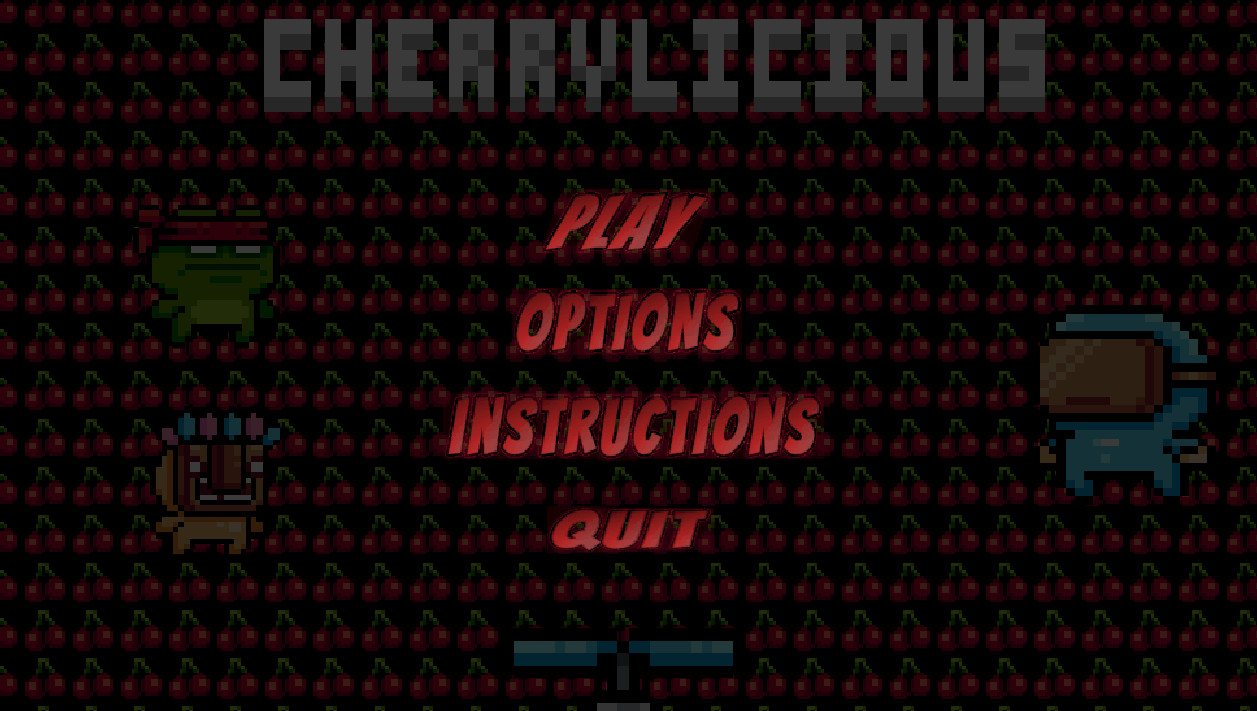
Level Selection- Players can choose the desired level to play, each offering unique challenges and objectives.
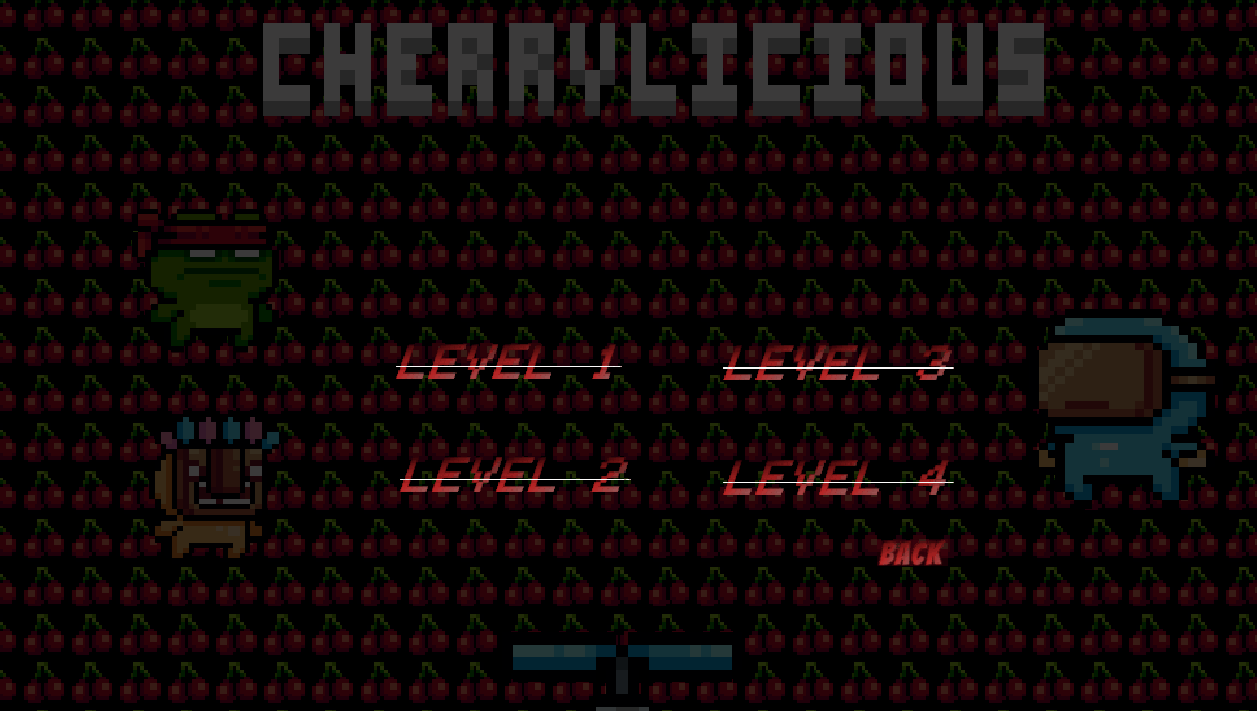
Options Menu: Players can click on it and, adjust settings like managing volume for home screen background music, or return back to the main menu.
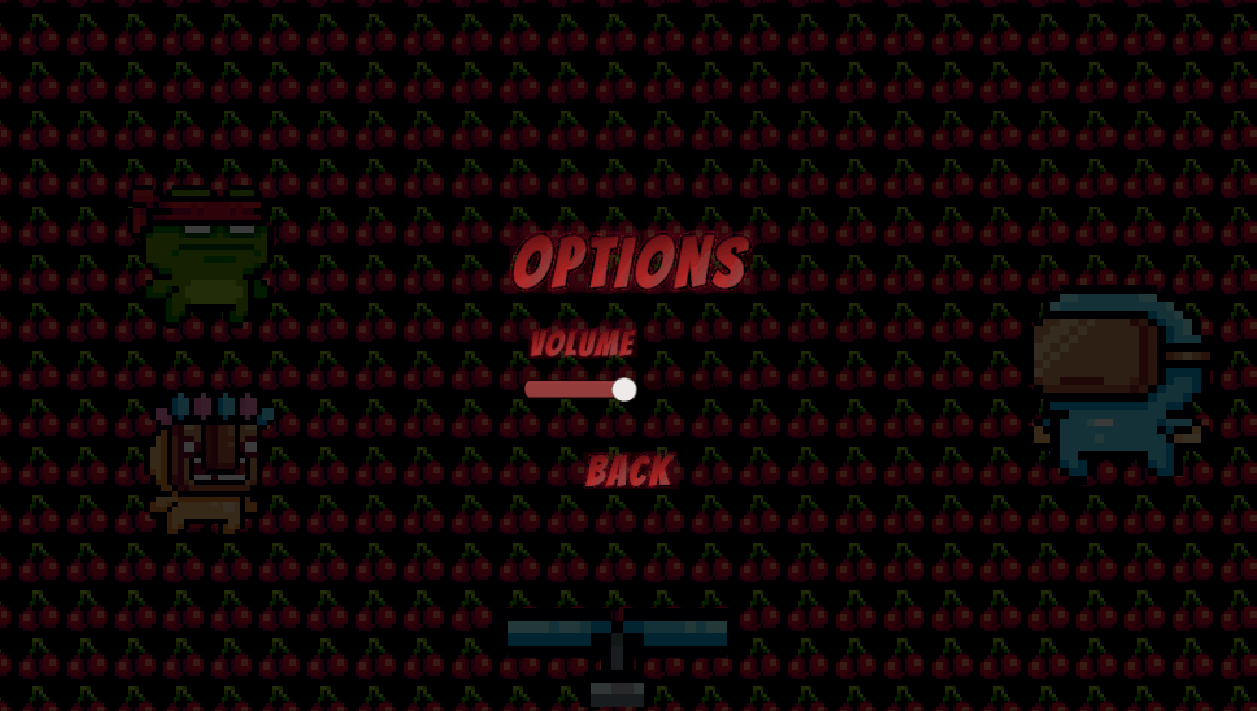
Gameplay Screen- Screen displaying the requirement to finish each level, this screen changes text if the player collected more than or equal to the required cherries. The main game screen where player can see the score as well as high score. And can also see the condition for each level by using the"F" Key.
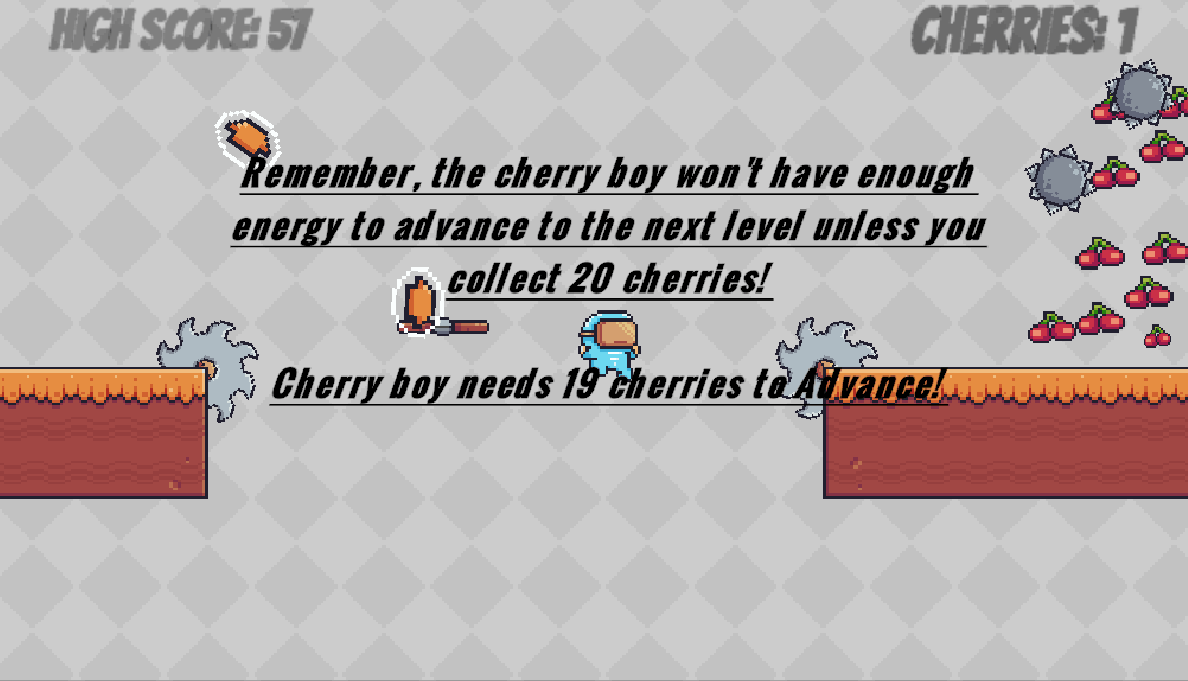
Pause Menu- Players can pause the game by pressing escape, to adjust settings like volume, or return to the main menu.
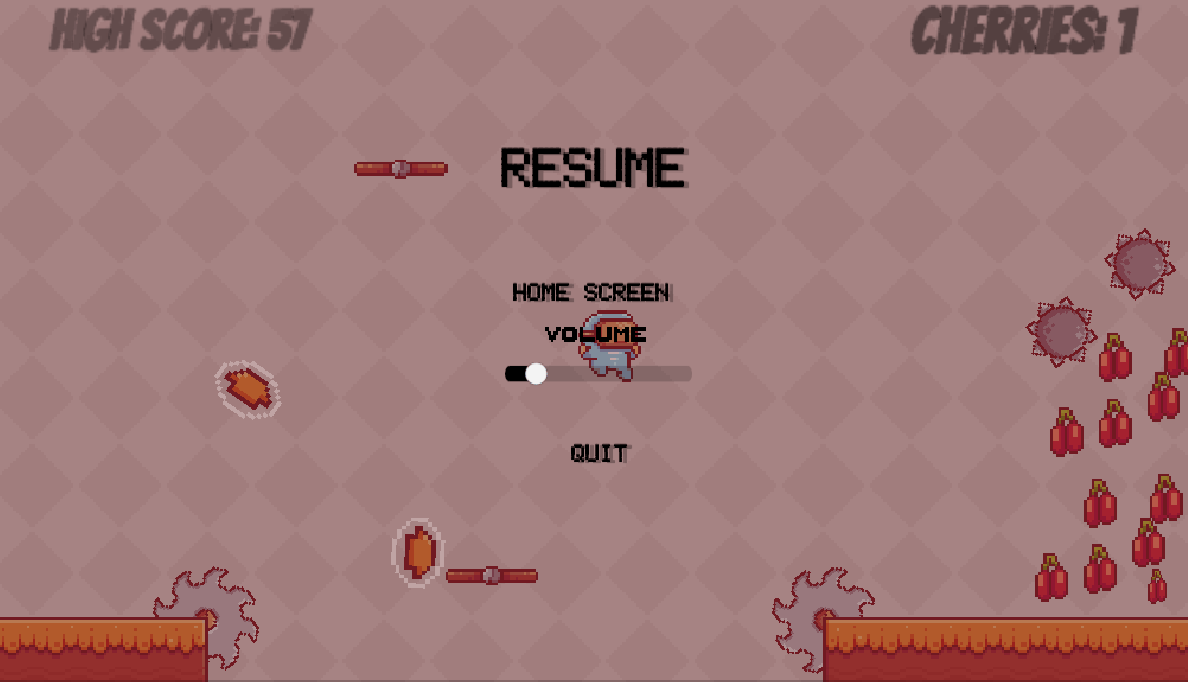
Text Screen: Displayed when Cherry Boy has collected enough cherries to enhance to the next level, this text can be seen by pressing "F" Key. Hence, the old text changes if you collect more than or equal to required cherries for each level. Once, this condition is met, the player just have to trigger the flag then.
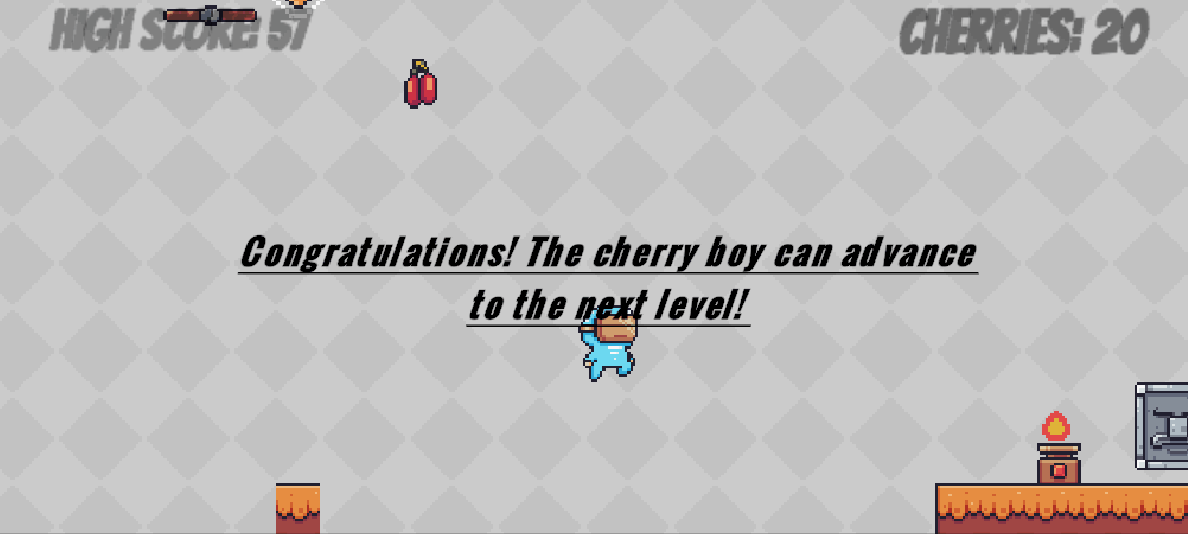
In conclusion, the final version of Cherrylicious closely aligns with the concept document. Adjustments were made based on feedback from testing sessions to improve gameplay elements such as the must collect cherry feature, level design, and player guidance. The asset list includes assets like character animations, backgrounds, platforms, and cherries. The user guide provides the game's name, gameplay description, controls, and visually guides players through each game screen and function. These additions collectively contribute to the final Cherrylicious game, delivering an immersive and enjoyable experience for players.
Thank you!
Credits:
1. Game assets including: Player and enemy images, Background images, obstacles images, checkpoint including start and end flags images and some small game assets like ball or spike: https://assetstore.unity.com/packages/2d/characters/pixel-adventure-1-155360
2. Some of the text fonts were user from Text Mest Pro and some were imported from : Pixel Adventure 1 | 2D Characters | Unity Asset Store
Cherrylicious
| Status | Released |
| Author | Aashish(aanand0) |
| Genre | Platformer |
More posts
- TestingMay 26, 2023
- Game TestingMay 20, 2023
- UI and PolishMay 20, 2023
- Graphics/Presentation and LevelMay 15, 2023
- EnemiesMay 07, 2023
- Basic Level BlockingApr 30, 2023
- Player MovementApr 23, 2023
- Game ConceptApr 15, 2023
Leave a comment
Log in with itch.io to leave a comment.