Basic Level Blocking
Cherrylicious » Devlog
In this week's development of the Cherrylicious game, I focused on adding some basic level blocking to the game. I started by implementing some feedback from last week, where I made some improvements to the player's movement. I made the player's jump longer and added the functionality for the player to respawn as soon as they fall off the platform. Additionally, I also made the right, left, and up-arrow work.
After making these improvements, I moved on to adding some basic level blocking. My goal was to create a simple yet challenging level where players could collect cherries while avoiding obstacles. To achieve this, I added bricks for the player to try and reach some height to get more cherries. I also added blades that move back and forth, which would make it more challenging for players to collect cherries. In between these two points where the blade would move, I added a couple of cherries to trick the player, I hope this works out, fingers crossed.
Let’s see a couple of GIFs for both the bricks and the blade:

Jump over these bricks to collect more cherries, You will need them in order to finish the level

Blade moving between two points.
To make the game more challenging, I also added fire on the platforms. I placed cherries near the fire to trick the player into thinking that they could collect them, but they would have to be careful not to get burnt. This added an extra layer of challenge to the game.
I would like to apologize to the gamers who got tricked in this because one of the cherries is impossible to get as the player can’t fit in that much space that he can collect that cherry, ha-ha.
GIF for the fire is below:
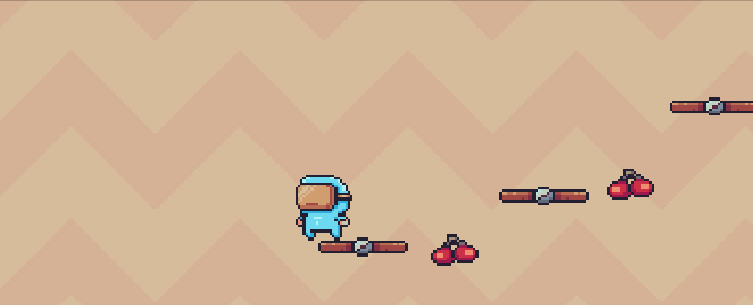
You better protect yourself from burning, for some reason these are very powerful.
Next up, to make the level more interesting, I added moving platforms that the player could use to reach the next platform. These moving platforms added another level of challenge to the game, as players would have to time their jumps correctly to reach the next platform. So far in this level, I have added three moving platforms, one of them moves horizontally, the second one moves vertically and there is one which moves between three points. The one moving between three different points is not only a bit challenging but also tests the player’s patience.
Let us see how those moving platforms move like in the GIF below:
Did you see the animation of the screw in between the moving platform as well?
Yes, to make the gameplay experience more immersive, I have also added animations for the blades, moving platforms, and start, and end points flags. The animations made the game feel more alive and engaging and helped to create a more efficient and polished gameplay experience.
Moreover, I have also given a hint to the players this week by adding a few spikes in between the platforms, these spikes are quite dangerous for the player because they will find it very often in each level.
To make sure that players could complete the level, I designed it to be a bit easy. This would allow players to get familiar with the game mechanics and get used to the level blocking before moving on to more challenging levels. Once players had completed this level, they would be ready to tackle more complex levels and obstacles. Oh, one more thing I would like to add here (I am pretty sure you must have realised it by now though), so I have also written a script for the blade, spike and fire (basically for the enemies) which will let them kill the player and will take the player to beginning to start again.
GIF for spikes added in this level so far is below:
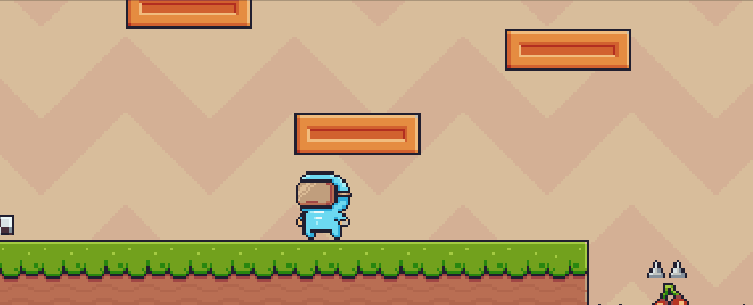
During the development of the basic level blocking for the Cherrylicious game, I received some helpful feedback from my classmates. One suggestion was to zoom out the camera to allow players to see the next jumps, I straight away made this change because I found this to be very good feedback (suggestion). This made the level easier and more enjoyable to play as this would let the player see what is going to come next so he can prepare the player accordingly. Another suggestion was to set the rigid body on the player collision detection to continuous to avoid the player cutting into the ground for a frame when landing. The player said that this would help to make the player's movements more fluid and polished. One classmate said that they love this game, and they can’t wait to play across new levels with tunnels and exploring points. While another appreciated the zigzag background, although it caused some eye strain. The good part about all the feedback was that all the players liked the game-level design, even my tutor liked it.
Summing up, this feedback helped me to make some valuable improvements to the basic level blocking of the game, there are a few changes that I would like to make before progressing my game for example, I would like to change the rigid body type as suggested by my classmate or I would also like to polish this level so that I can move onto the next week’s challenge with more motivation.
Overall, I am very pleased with the progress I have made in developing Cherrylicious this week. The addition of basic level blocking has made the game more challenging and engaging, and the animations have made the gameplay experience more immersive. Woah! The game has not even got its level polished properly and the player could see so many obstacles already, like blades, spikes, fire, bricks, as well as the moving platforms. I am excited to continue developing the game and adding more challenging levels and obstacles for players to overcome.
See you next week!!
Credits:
Files
Build.zip Play in browser
Apr 27, 2023
Cherrylicious
| Status | Released |
| Author | Aashish(aanand0) |
| Genre | Platformer |
More posts
- Documentation + User GuideMay 26, 2023
- TestingMay 26, 2023
- Game TestingMay 20, 2023
- UI and PolishMay 20, 2023
- Graphics/Presentation and LevelMay 15, 2023
- EnemiesMay 07, 2023
- Player MovementApr 23, 2023
- Game ConceptApr 15, 2023
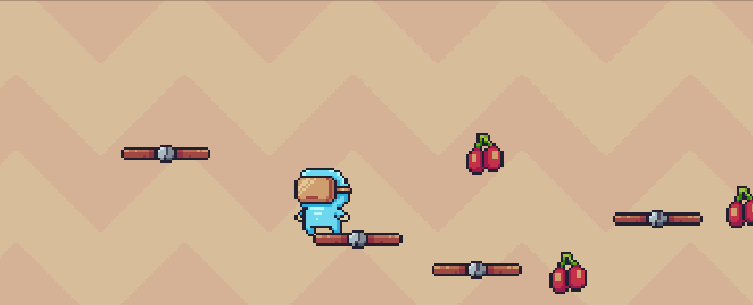
Leave a comment
Log in with itch.io to leave a comment.